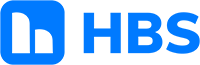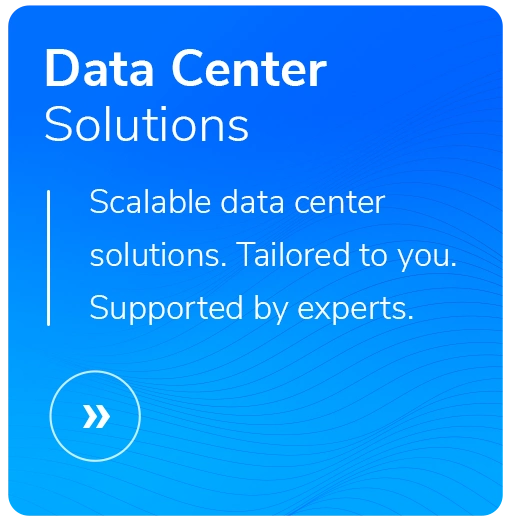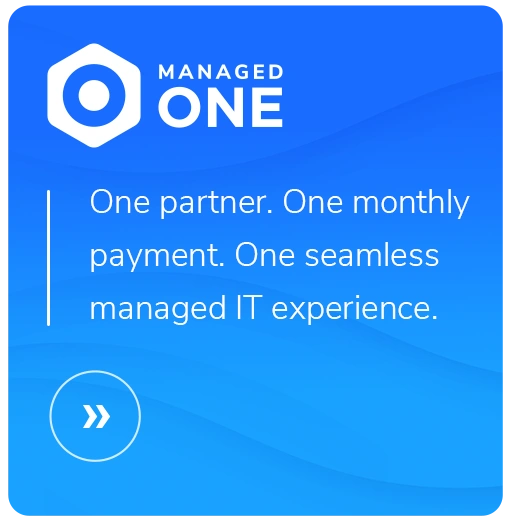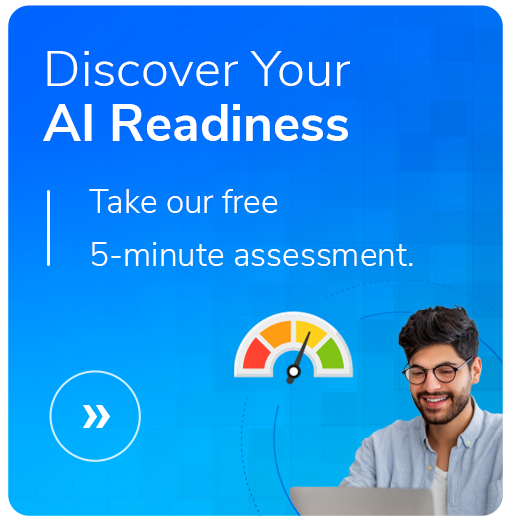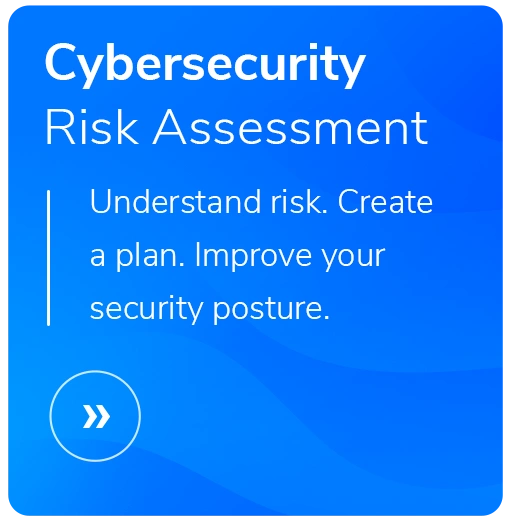HBSMICROSOFT
Microsoft Licensing Management Resources
Optimized licensing management by HBS.
Get the most out of your Microsoft licensing.
Contact your HBS Solutions Consultant to connect with our dedicated Microsoft Licensing Team —our consultations are always free.
Self-Service Portal
Free Consultations
Invoice Overview
Break-Fix Support
User-Management
These badges affirm our wide-ranging expertise as a Microsoft Partner, enabling us to deliver tailored, high-quality solutions, using the latest Microsoft technologies.
Your Licensing Support Tool Kit
Self-Service Portal
Our self-service Microsoft CSP Subscription Management Portal allows you to modify your Microsoft cloud subscription quantities anytime. It uses your Azure Active Directory, eliminating the need for additional username and password management. Individual access is required and can be requested here
Portal Features:
- View and control all your HBS-managed Microsoft subscription licenses
- Adjust seat quantities immediately, upon renewal, or at a custom date
- View and download your Azure consumption (if applicable)
- Preview the available quantity of your Microsoft cloud licenses
- Shortcut to your Microsoft 365 admin center for further licensing administration
Bookmark the HBS Microsoft CSP Subscription Management Portal landing page after redeeming your invitation. For more information, download our instructional guide.
Free Consultations
Maximize your investment with free consultations.
Microsoft Licensing Review:
- 30-minute consultation with an HBS Microsoft Licensing Consultant
- Occurs 2-3 months before your renewal date
- Topics: current licensing review, product and licensing model changes, technology goals, migration options, license assignment, user vs shared mailbox opportunities, active user list cleanup, on-premise licensing assessment, total cost of ownership analysis
Microsoft Productivity Tools Review:
- 45-minute consultation with an HBS Microsoft Solution Architect
- Occurs 8-12 months after licensing any new Microsoft 365 or Office 365 product
- Topics: product capabilities review, rapid implementation offerings
Invoice Overview
Invoices are delivered between the 15th-20th of each month and may include:
- Current month's quantity as of the 1st (for monthly-billed subscriptions)
- Prorated changes including new purchases, increases, or decreases from the previous month (for monthly-billed, annual-billed, or one-time subscriptions)
- Previous month's Azure consumption, broken down by Service Name
Each line item references the billing cycle (full month, full year, prorated month/year). Contact your HBS Solutions Consultant with specific invoice questions.
Break-Fix Support
HBS offers reactive break-fix support for Microsoft-caused issues for cloud products purchased through Microsoft CSP with HBS. This service is limited to three authorized contacts in your company. Your HBS Solutions Consultant will help you to identify these individuals. Learn more about the CSP Help Desk Ticket Submission Process
Access Information:
- Hours: Monday - Friday, 7:00am-5:00pm CST
- Email: [email protected]
- Phone: (920) 415-5600 (preferred method for critical issues)
Services are subject to standard hourly rates if the root issue is not Microsoft-caused.
User Management
Manage your license assignments and permissions in the Microsoft 365 Admin Center at portal.office.com.
Common User Management Tools:
- Add a new employee to Microsoft 365
- Assign Microsoft 365 licenses to users
- Assign admin roles in the Microsoft 365 admin center
- Remove a former employee and secure data
View Licenses and Assignments:
- Log into portal.office.com
- Navigate to Billing > Licenses and click a product name to view, export, or add a user to that product
- Navigate to Users > Active Users to view or export users