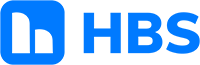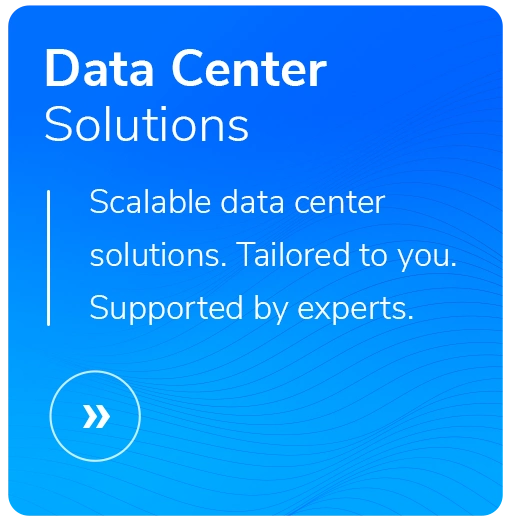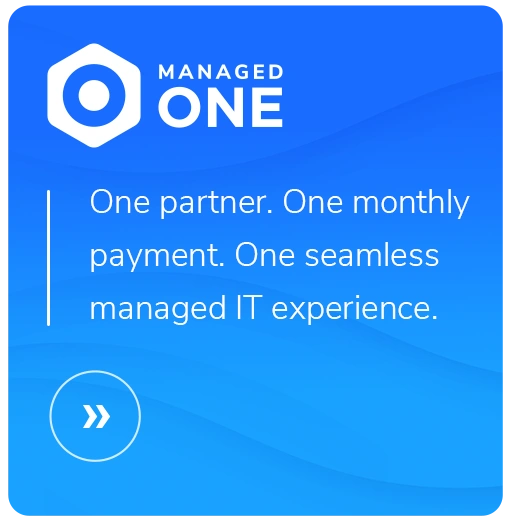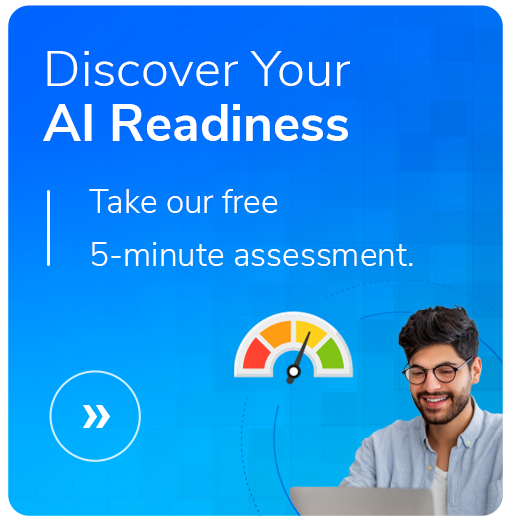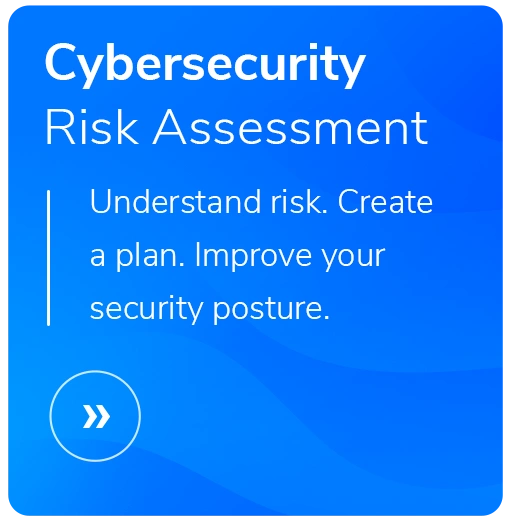AI Tools for Education at Your Fingertips

Just like the internet spurred massive change to how teachers teach and students learn, artificial intelligence (AI) is having its own moment in education.
This article is not a list of the pros and cons of AI in education, nor will it try to answer or discredit the question of why AI is bad for education—because AI is already being used extensively by teachers and students alike.
60% of educators use AI in their classrooms, and 40% of students are already using AI across the globe.
AI tools are already redefining how learning is facilitated, personalized, and optimized.
Microsoft 365 Copilot stands out not only for its innovative capabilities but also for its availability to educators and students—many of whom may not even realize the wealth of resources at their disposal.
Microsoft 365 Copilot: A Multifaceted AI Teacher Assistant
Microsoft 365 Copilot is a comprehensive assistant for educators and students alike. With capabilities spanning from creating personalized learning materials to facilitating streamlined administrative tasks, Copilot is reshaping the educational landscape with efficiency, productivity, and innovation.
Copilot’s integration into Microsoft 365 ensures that it aligns seamlessly with tools educators and students are already using, like Word, Excel, and PowerPoint, augmenting their capabilities with AI-powered efficiency and creativity.
That’s just the tip of the iceberg…

Copilot AI Use Cases In Education
A prime example of the impact of Copilot for education can be seen in Wichita Public Schools. In Wichita, educators have harnessed Copilot to personalize learning experiences, thereby saving valuable time and energy that can be reinvested into student interactions. This is just a glimpse into the potential of AI tools for educators to make significant strides in educational outcomes.
Here are just some of the ways Copilot can enhance various aspects of teaching and learning:
- Lesson Planning: Copilot simplifies lesson planning by offering suggestions or drafting activities, resources, and assessments that align with learning objectives. Educators can input their requirements, and Copilot will generate comprehensive lesson plans tailored to their needs, greatly reducing planning time.
- Grading and Feedback: Copilot can assist educators by providing initial drafts of feedback on student work. This tool can cut grading time significantly, allowing educators to focus more on personalized feedback and less on the time-consuming task of grading.
- Interactive Learning Activities: Copilot can design interactive quizzes and learning modules, making creating engaging materials less time-consuming.
- Research Assistance: Copilot serves as a valuable ally by swiftly finding credible sources on various topics. This reduces research time, ensuring that both students and educators have access to reliable information for their assignments or curriculum development.
- Student Performance Analytics: Utilizing Copilot for Excel, educators can analyze student performance data to identify trends and areas for improvement. This makes it easier to adapt teaching strategies and interventions based on real insights.
- Curriculum Development: Copilot facilitates the creation of comprehensive curriculum outlines. Whether it's drafting a new course or revising an existing one, Copilot can reduce development time by providing a structured outline that educators can refine and expand upon.
- Automating Administrative Tasks: Copilot streamlines administrative tasks, such as scheduling parent-teacher meetings or organizing classroom resources. Educators can focus on non-menial and more worthwhile efforts by automating these tasks.
- Customized Learning Material Creation: Copilot aids in generating worksheets, study guides, and other materials, tailoring them to different learning levels and styles.
- Language Translation and Learning: Copilot serves as an invaluable tool by providing translations and summaries for ESL students or those learning a new language. This not only aids in comprehension but also the development of language skills.
By leveraging AI, educators can focus more on delivering personalized, effective learning experiences while minimizing the time spent on planning, administrative tasks, and material creation.
Prioritizing Security and Privacy with AI
Understanding the importance of data security and privacy, Microsoft has ensured that Copilot is designed with these considerations at its core. The tool's adherence to Microsoft's Responsible AI Standard and the provision of commercial data protection show the commitment to safeguarding user information while fostering an environment conducive to innovation and learning.
The bottom line is that your data is exclusively yours. Copilot will not access or use your data unless you explicitly consent to it.

Broadening the Horizon with Additional AI Tools
While Copilot is obviously the focal point of this article, the landscape of AI tools in education extends further—and although a huge number of educators do have access to Copilot, not all do.
Tools designed specifically for teachers and students, such as Google’s new AI-powered features that suggest questions on YouTube videos or the ability to turn a Google Form into a practice set.
- AudioPen is an AI-powered app that takes your spoken words and generates text.
- Canva Magic Write provides ideas, helps with brainstorming, supports lesson planning, and assists with many educators’ writing tasks.
- Quizzizz helps teachers design quizzes that create a personalized learning path based on each student’s responses.
- MagicSchool.ai is a more holistic platform for educators that offers 60+ tools to help with translation, differentiation, assessment, communication, and more.
- Digital Escape Room Creator assists teachers in creating educational escape rooms with engaging puzzles and themes.
Note: Some education AI tools are free, others freemium, and others require some sort of paid subscription.
Conclusion: Embracing AI in Education
The advent of AI tools like Microsoft 365 Copilot heralds a new era in education, one where technology and human ingenuity converge to enhance learning experiences. As we explore these tools' potential, the journey toward a more personalized, efficient, and secure educational environment continues.
Transform Your Educational Practices with AI
Explore the transformative power of AI in education with tools like Microsoft 365 Copilot and beyond. Embrace the future of learning with personalized, efficient, and secure technologies designed to enhance teaching and student engagement.
Dive into the world of AI-powered education—discover how these tools can revolutionize your educational practices and outcomes. If you're ready to take the next step or have questions about AI tool availability, HBS is here to guide you. Contact us today to begin your journey toward a more innovative educational experience.