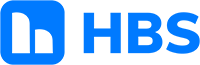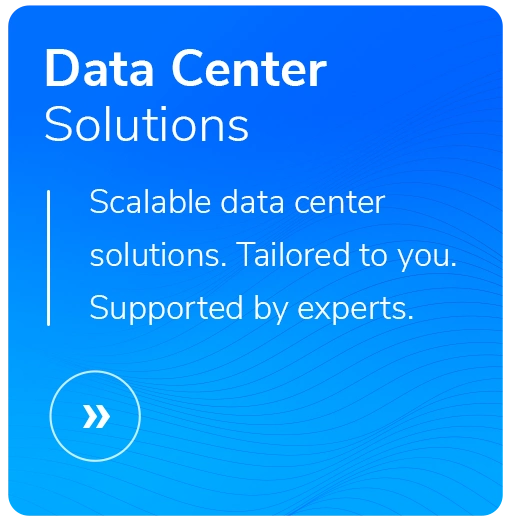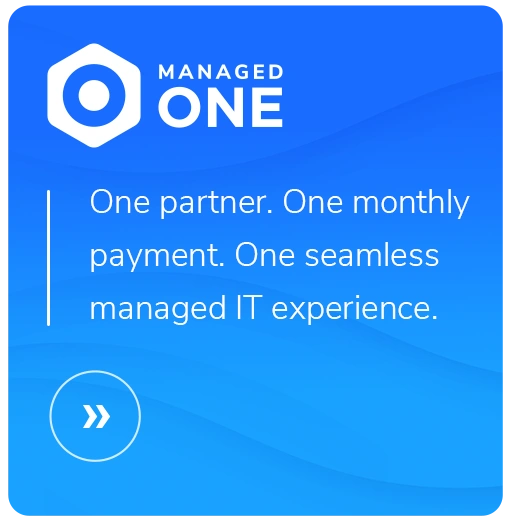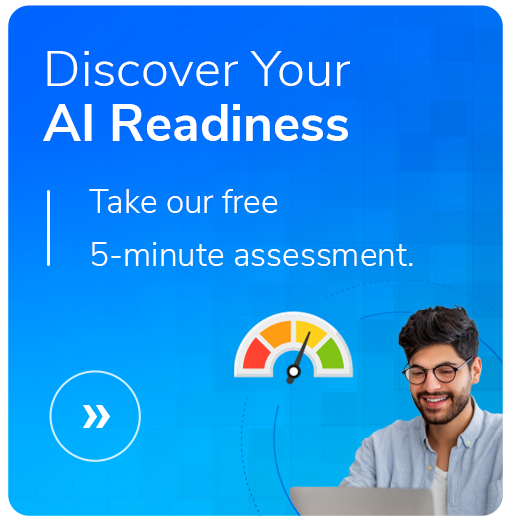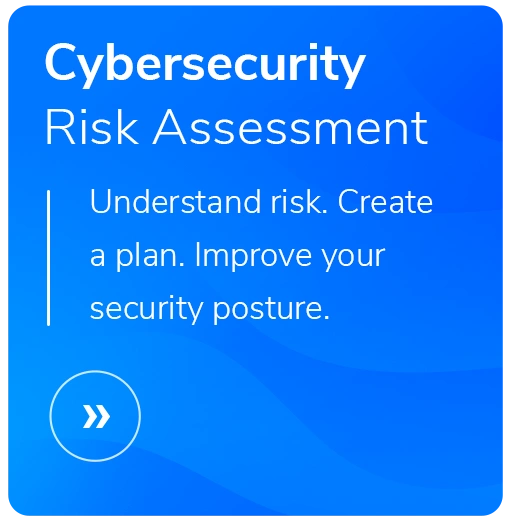Digital Forensics…for Parents!
- Written by: Dave Nelson
I talk to a lot of people who are scared to death about what their kids can say, do, see and hear online these days. I'm one of them. My wife has stated on several occasions that she's glad I'm in the profession I am with 4 kids under the roof. Now hopefully they'll be more technology savvy than I one day, but until then "Big Brother" will be watching and usually one step ahead.
So how is a parent who's, let's say…technology challenged, supposed to keep tabs on the online habits of their kids? Easy…don't let them go to the public library. The library is a free for all when it comes to online information. Many of the librarians associated with the ALA balk at any sort of restrictions placed on internet usage, regardless of the patron's age. In fact, in Iowa, a parent currently is prohibited BY LAW from seeing the book loan history or website visits of their minor children. PERIOD! I'm working to change that but could use some help. If you are interested send me a note or post a comment. But I digress…
So how can a parent check up on their kids? I've got a few suggestions. Some might seem a bit Draconian so pick and choose what suits you and your family's culture.
- Install a keystroke logger. This nifty application records every keystroke made by the keyboard and compiles a log for you to read.
- Pros: Captures everything (almost), hidden in the background so kids might not even know it's there.
- Cons: Captures everything. You might have to do some skimming or filtering. Can be defeated by "online" keyboards, and other tricks.
- Install web filtering software which has Deny and Allow functionality. You can "deny all except…" or "allow all but….". There are services which update these lists.
- Pros: Pretty effective for giving some freedom within reason, relatively unobtrusive
- Cons: Usually has a subscription fee, can be thwarted with a proxy or Microsoft's new Bing browser.
- Get familiar with the index.dat file. It's a database of web history for Internet Explorer. Even after deleting your history and cache files this little nugget of gold holds basic web browsing history FOREVER!
- Pros: Has the basic web history for a given user account logged in to Windows.
- Cons: You'll need a free viewer like Mandiant's Web Historian to decode the file. This only is good for a user account.
- Setup user accounts for each child on your comptuers and explain to them that if they share passwords with each other or their friends, they will be held accountable for anything that happens under their account…just like you are at work.
- Pros: Helps them establish personal responsibility, isolates actions which can be traced back to the child.
- Cons: Isn't always easy to control on multiple computers without a centralized server. Better used when the child only accesses one computer.
Like I said…you might not like all of these suggestions but maybe one of them fits your family's value system. Whatever the case maybe, parents need to get a little comfortable with doing some digital forensics on their home computer. Most of us wouldn't have a problem snooping in our kid's bedroom if we thought something was up. Why not carry that over to their digital lives as well?