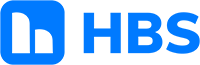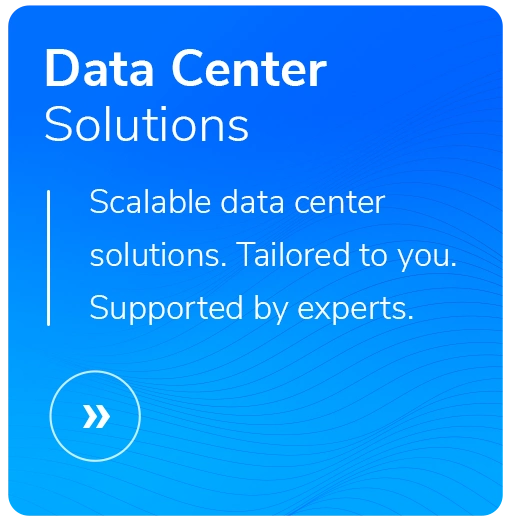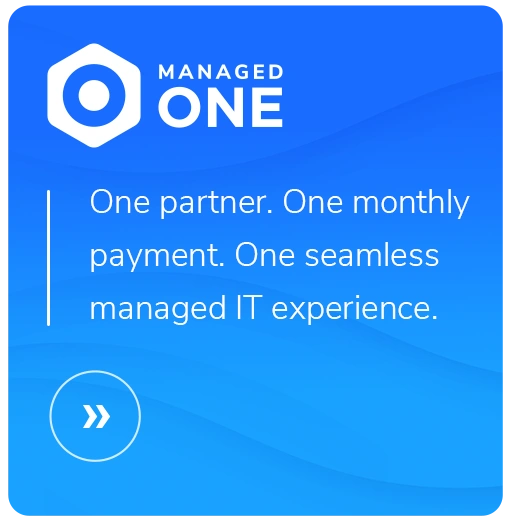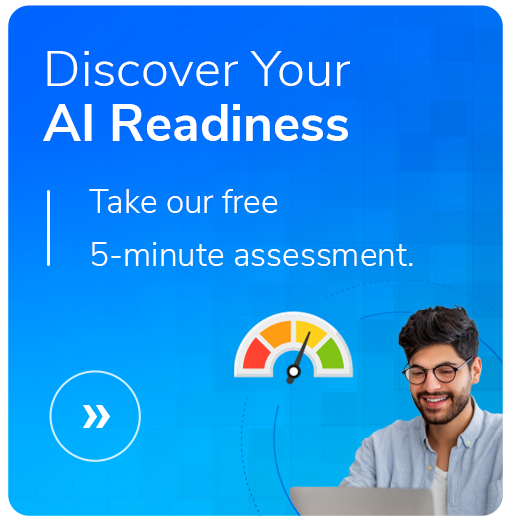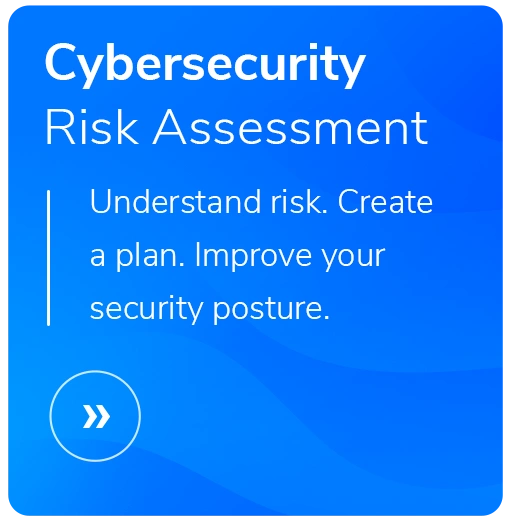Guest WiFi Done Right: Build Trust and Elevate Your Brand
- Kris Buckingham - Engineering Lead
- Reading Time: 4 mins

Imagine walking into the lobby of your doctor’s office, or the meeting room of a small business, or the aisles of your local grocery store. You connect to the WiFi.
And it just works.
No glitches, no lengthy load times, no hoops to jump through. That smooth, reliable connection tells you something—if that business can nail its WiFi, you can trust it to deliver on its services and products.
A polished guest WiFi is a chance to make a strong first impression, proving that your IT department can deliver seamless, trustworthy solutions. A refined guest WiFi experience shows customers you’re serious about quality—and ready to impress.

Better WiFi = Better Connections
- Customer Experience Matters
Imagine a customer opening their device in your store and connecting to a guest WiFi that’s easy to access, fast, and reliable. That simple action leaves a positive impression and sets the vibe for the rest of their visit.
Alternatively, a guest WiFi that’s slow or difficult to connect with leaves customers frustrated. Reliable WiFi access can even encourage customers to stay longer, enjoy their experience more, and increase the likelihood they’ll return. - Strengthening Your Brand
Your guest WiFi is a reflection of your brand’s professionalism. By offering a polished, branded WiFi login page, complete with a welcoming message, you’re showing customers you care about their experience. From that first screen, guests can sense if your business values quality and ease. - Protecting Your Business Network
Guest WiFi also serves an important security function by isolating visitor devices from your main network—keeping sensitive company data from accidental or intentional breaches.
Building the Best Guest WiFi for Your Business
- Use a Dedicated Network with Proper Access Controls
Set up your guest WiFi on a separate SSID (Service Set Identifier) to create a clear divide between your business network and guest traffic. This practice will boost security and help your primary operations not be bogged down by guest traffic.
Network-level firewall controls restrict guests from accessing internal organizational resources and should be used. Technologies like Cisco’s OpenRoaming will allow you to provide password-protected WiFi to guest users with the correct tools. - Optimize for Security
Use WPA3 encryption to protect connected devices. Set up a separate VLAN for guests to keep their access isolated from your internal network. - Polish the Login Experience
Include a branded splash screen that prompts guests to sign in via a simple and intuitive process.

"Many times, the first impression anyone has of your IT team is their experience with the WiFi in your facility. If I don’t get an IP address, or there’s no dynamic landing page, or it doesn’t even work, that’s a bad first impression."
Kris Buckingham, HBS Engineering Lead
Managing and Monitoring Your Guest WiFi
- Monitor Performance: Using a WiFi analytics tool can help you track usage, assess connectivity quality, and spot potential issues early. For instance, if visitors mention getting continually “kicked off” your WiFi, it might be time to reevaluate your setup.
- Balance Bandwidth: Adjust settings so your guests have access without overwhelming your primary network. Limiting bandwidth for guest WiFi helps prevent disruptions in your daily operations.
- Regularly Update Security Settings: Regularly check that your network’s encryption protocols, passwords, and firewall settings are up-to-date. Periodic updates reduce vulnerabilities and help maintain a safe browsing environment.