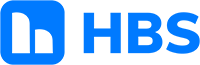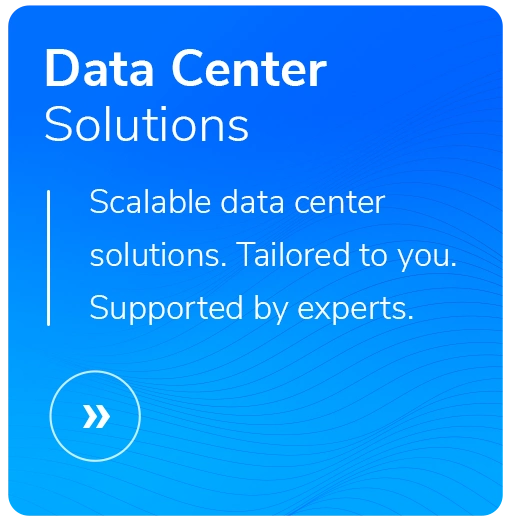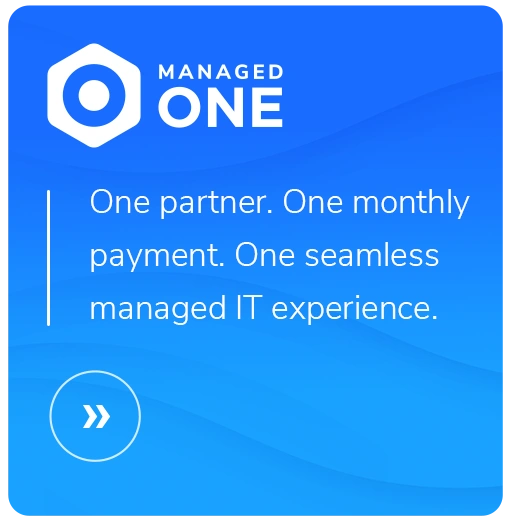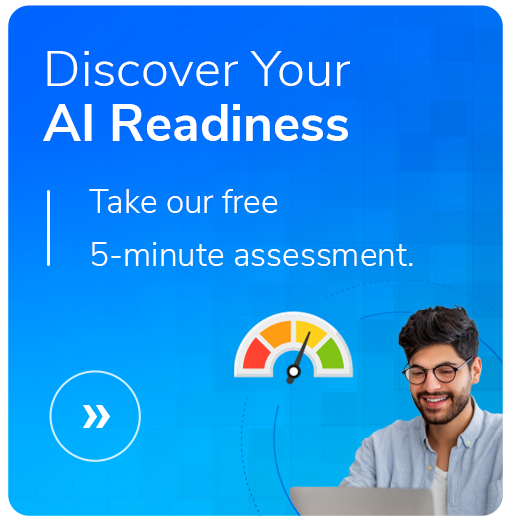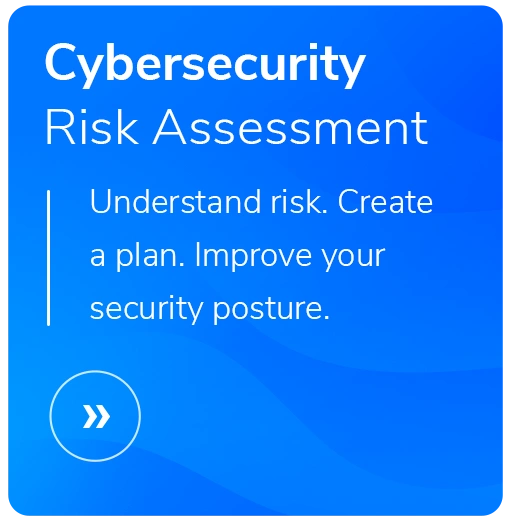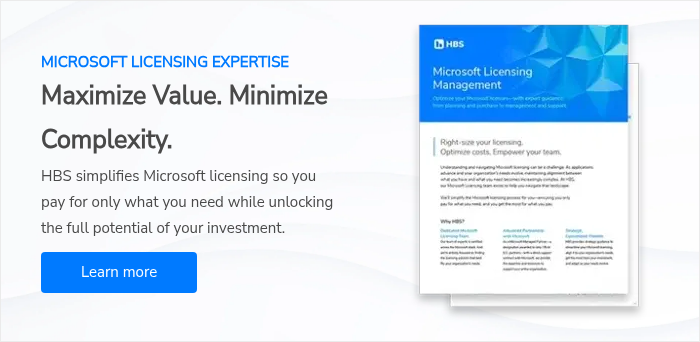Navigating Microsoft’s New Office 365 Storage Limits for Education Customers
- Written by: Ryan Mosher
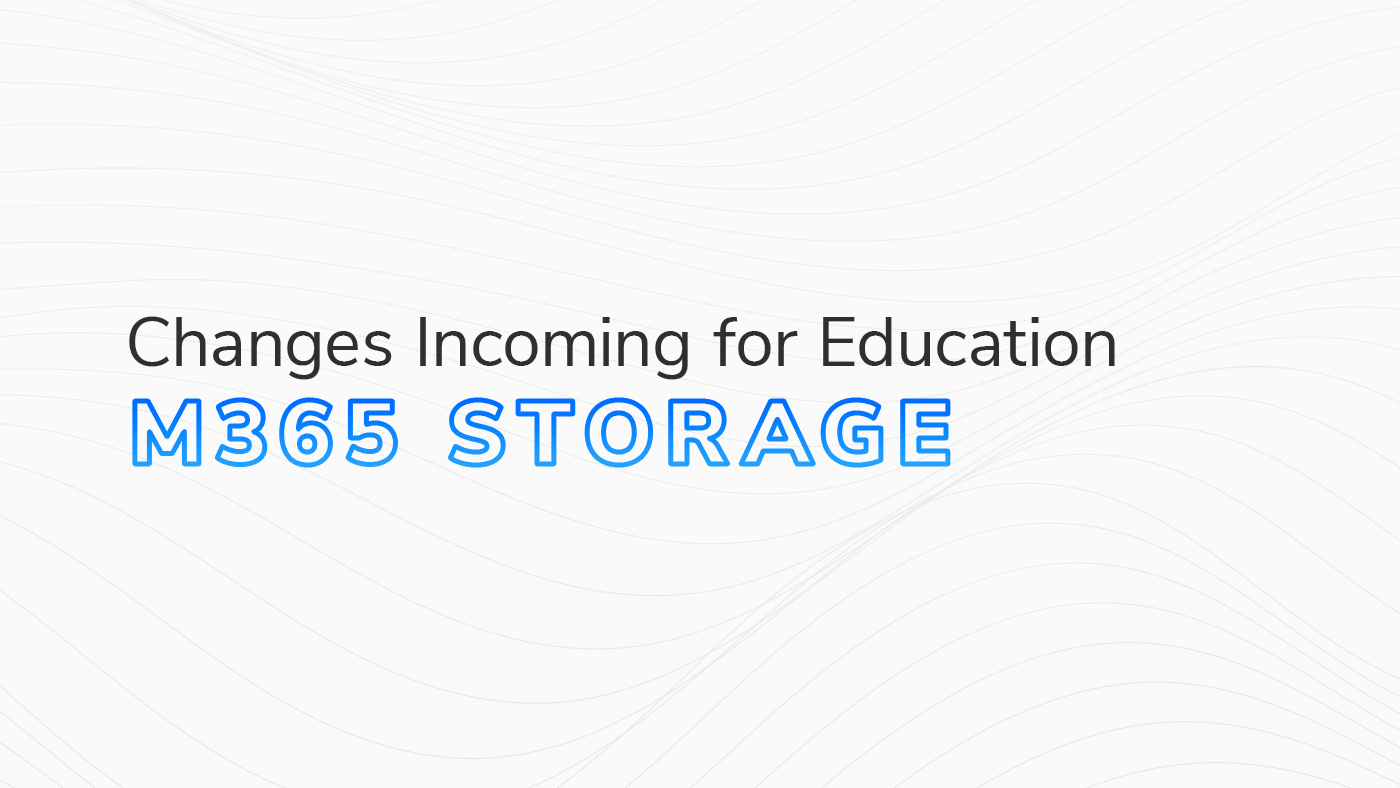
Beginning August 1, 2024, Microsoft will move all education customers on Microsoft 365 to a shared storage model. This, in conjunction with Microsoft’s Office 365 A1 Plus retirement, is a significant change for education customers—here’s what you need to know and how you should prepare for it.
What’s Changing with Microsoft 365 Education Storage
As a Microsoft 365 education customer, your current storage is based on a per-user allotment. Microsoft is now changing this to a shared storage model. What does this mean?
- Beginning at your next contract renewal—post August 1, 2024—you will receive 100TB of free pooled storage across OneDrive, SharePoint, and Exchange.
- A3 customers will receive an additional 50GB storage per paid user license.
- A5 customers will receive an additional 100GB storage per paid user license.
Special Note for Office A1 Users
Many school districts use the free Office A1 licensing. If that’s you, you’ve probably already noticed that beginning in February, OneDrive storage was limited to 100GB per user. That is within the 100TB pooled storage for the entire school tenant. A1 users will continue to have a maximum of 50GB for their primary Exchange mailbox and 50GB for their archive mailbox.
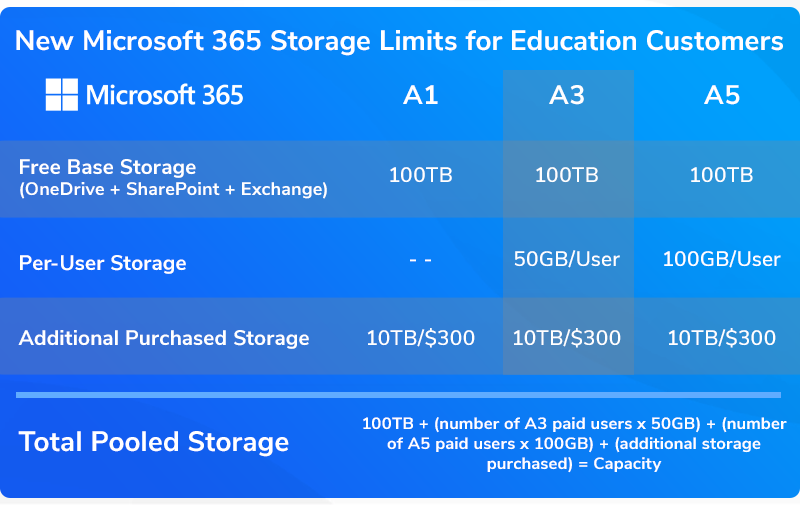
Why the Change?
Microsoft's move aims to improve data governance and reduce security risks. By pooling storage, IT administrators can better manage and allocate resources. The change should help admins use storage more efficiently and securely. This change is especially beneficial for:
- Security: A more controlled storage environment reduces the risk of data breaches and unauthorized access. With the move to the cloud, files, data, and unused accounts have increased significantly, which puts education institutions—and their students—at risk for a data breach.
- Reduction of Carbon Footprint: The majority of stored data serves no purpose. This data takes up space on servers and results in increased power consumption, an estimated 4% of global greenhouse gas emissions per year.
- Ease of Management: Simplified storage management means IT staff can allocate resources where needed most, without the headache of managing individual quotas.
Impact on Schools
Most schools (99.96%) currently use less than their allocated storage, so the new limits should be manageable. However, it's important to understand how these changes might impact your long-term storage needs and IT strategies.
- Initial Allocation: Each tenant starts with 100TB shared between Exchange, OneDrive, and SharePoint. Additional storage can be added based on user licensing or through 10TB increment purchases.
- Flexibility: IT administrators can allocate the pooled storage according to the needs of the three licensing tiers. However, Office 365 A1 customers will have fewer customization options.
What You Should Do to Prepare for this Storage Transition
To smoothly transition to the new storage model, consider the following steps:
- Audit Current Storage Use: Head over to the M365 Admin Center—you must be logged in as a Global Admin or SharePoint Admin—and navigate to Reports > Storage. From there, you can review pooled storage usage and entitlement.
- Plan for Allocation: Decide how to best allocate your storage allotment across your services and users. If a certain teacher needs more storage than most other users, then you can now ensure that teacher has enough.
- Educate Stakeholders: Inform users about the changes and how to better manage their storage use. Encourage good data hygiene practices.
Need Help? Reach Out to a Microsoft Expert in HBS
Microsoft's new storage limits for Office 365 for education are a significant shift, but with planning and management, schools can continue to thrive in a more secure and governed data environment.
This is a significant shift, but should result in a simpler, safe environment for your school's data. We see this as an opportunity to enhance your IT infrastructure and data management practices.
HBS is here to provide any help you may need, including with an environment-wide assessment of your current tenant and your future needs. Reach out to HBS today.